This guide will help you to understand how to generate and work with secret keys.
To be able to perform transactions including payment collection and disbursements using the momofy API, you need access keys to be able to do that.
Momofy provides you with access keys that can be generated from the dashboard.
To get your access keys from the dashboard
Click on the profile tab from the top navigation and click on "Settings"
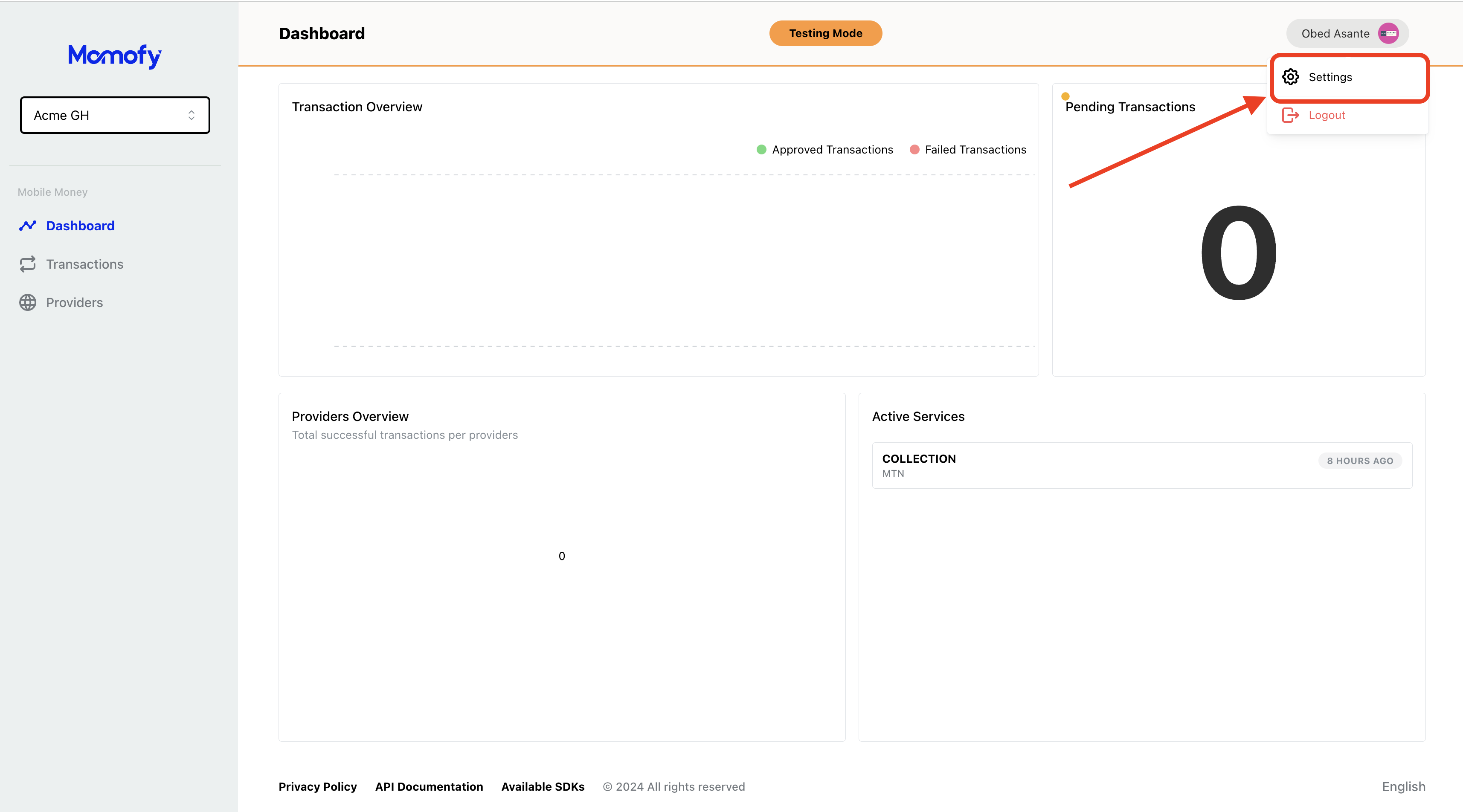
This will take you to the settings page, from the settings page click on the Access Keys from the tabs.
You should see an option to be able to generate access keys.
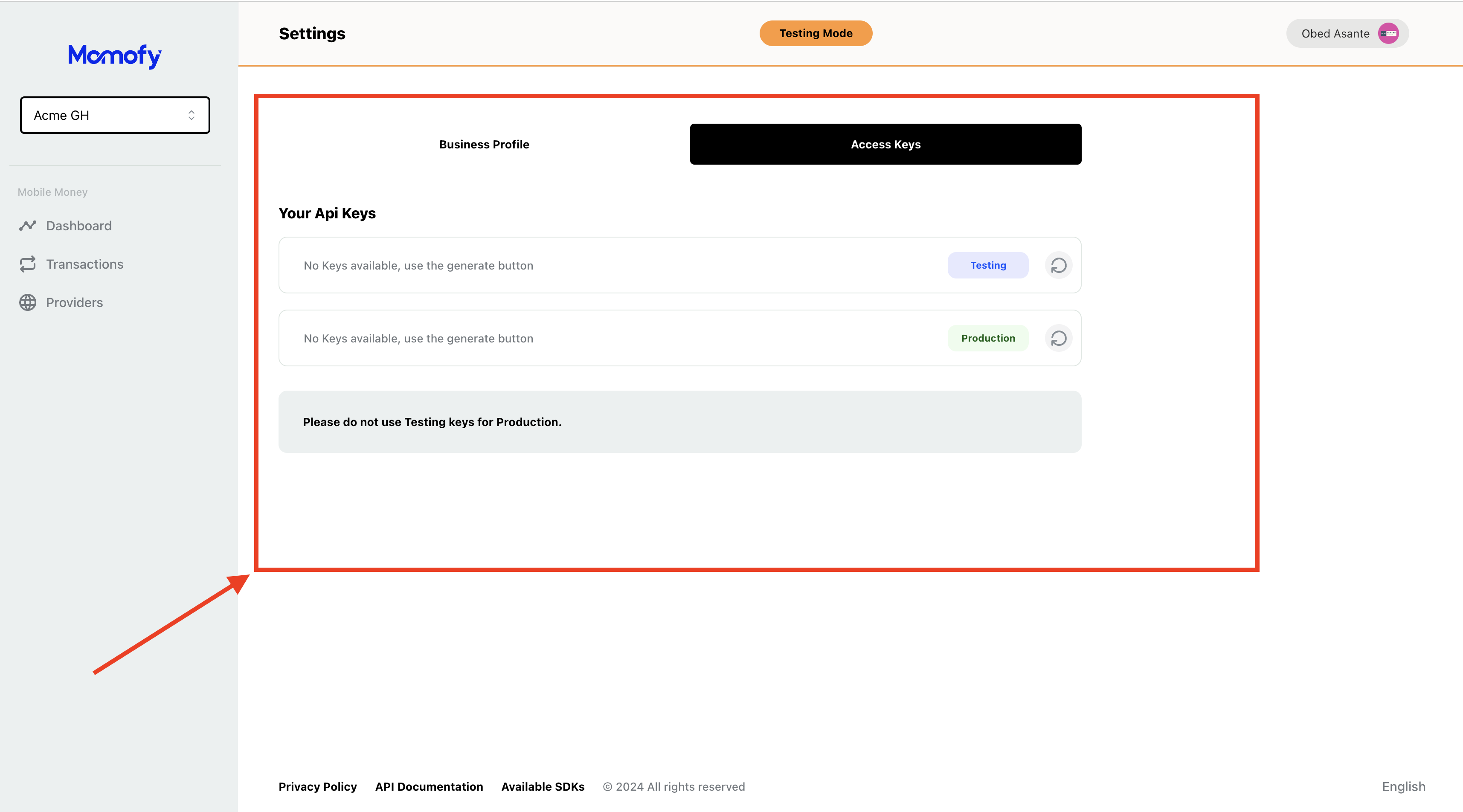
Momofy provides you with the Testing and Production Keys.
Be careful
Changing your production access keys might prevent your users from performing transaction in realtime.
Always update your access key in your application , whenever you regenerate a new production access keys
You can directly use your secret keys with our APIs or use it with our community built SDKs in your favourite programming language.
