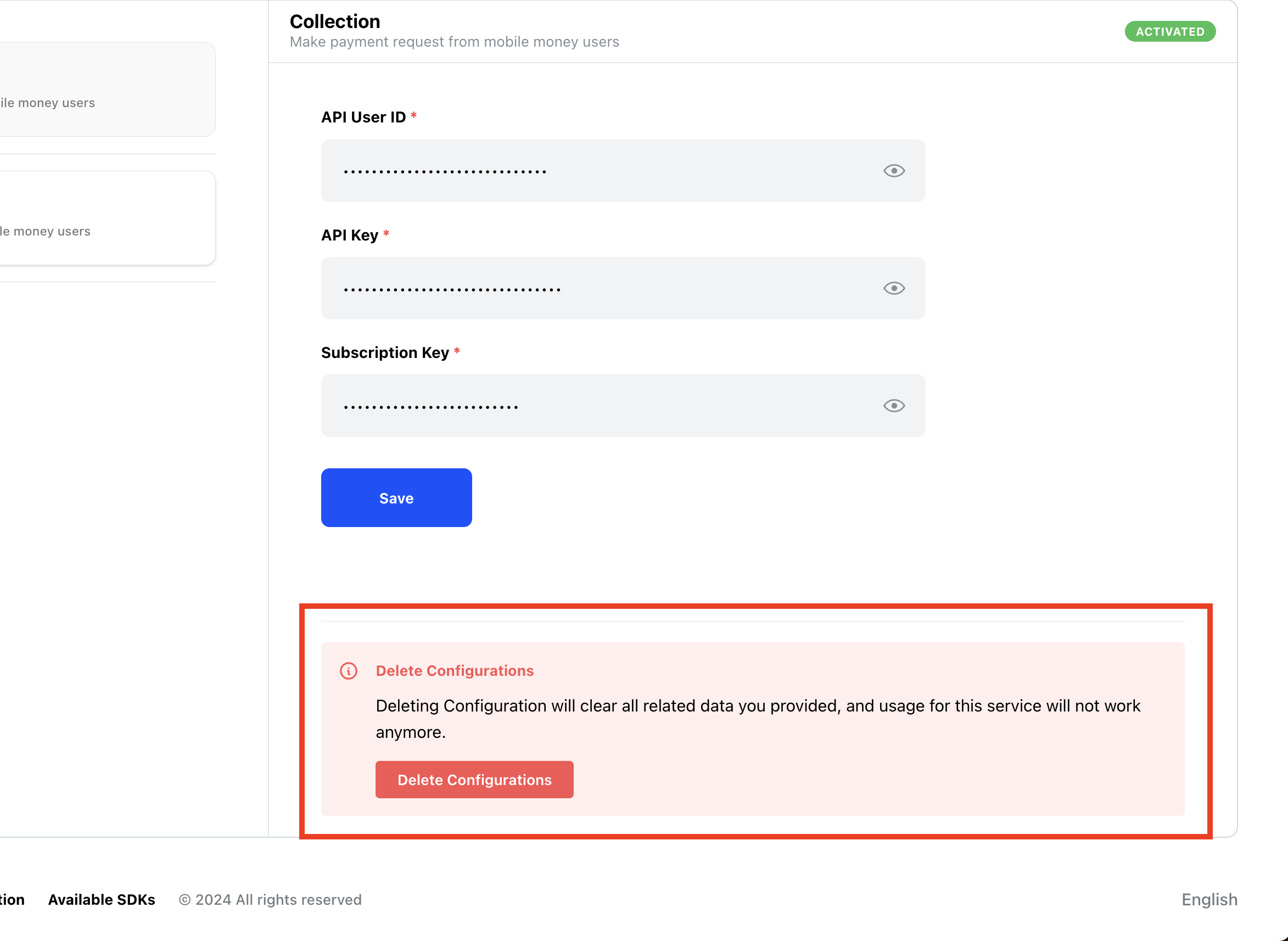This guide will show you how to setup and configure providers.
Activating a service
When you click on ( Providers ) from the sidemenu in Dashboard. You will get access to the Providers Configuration page.
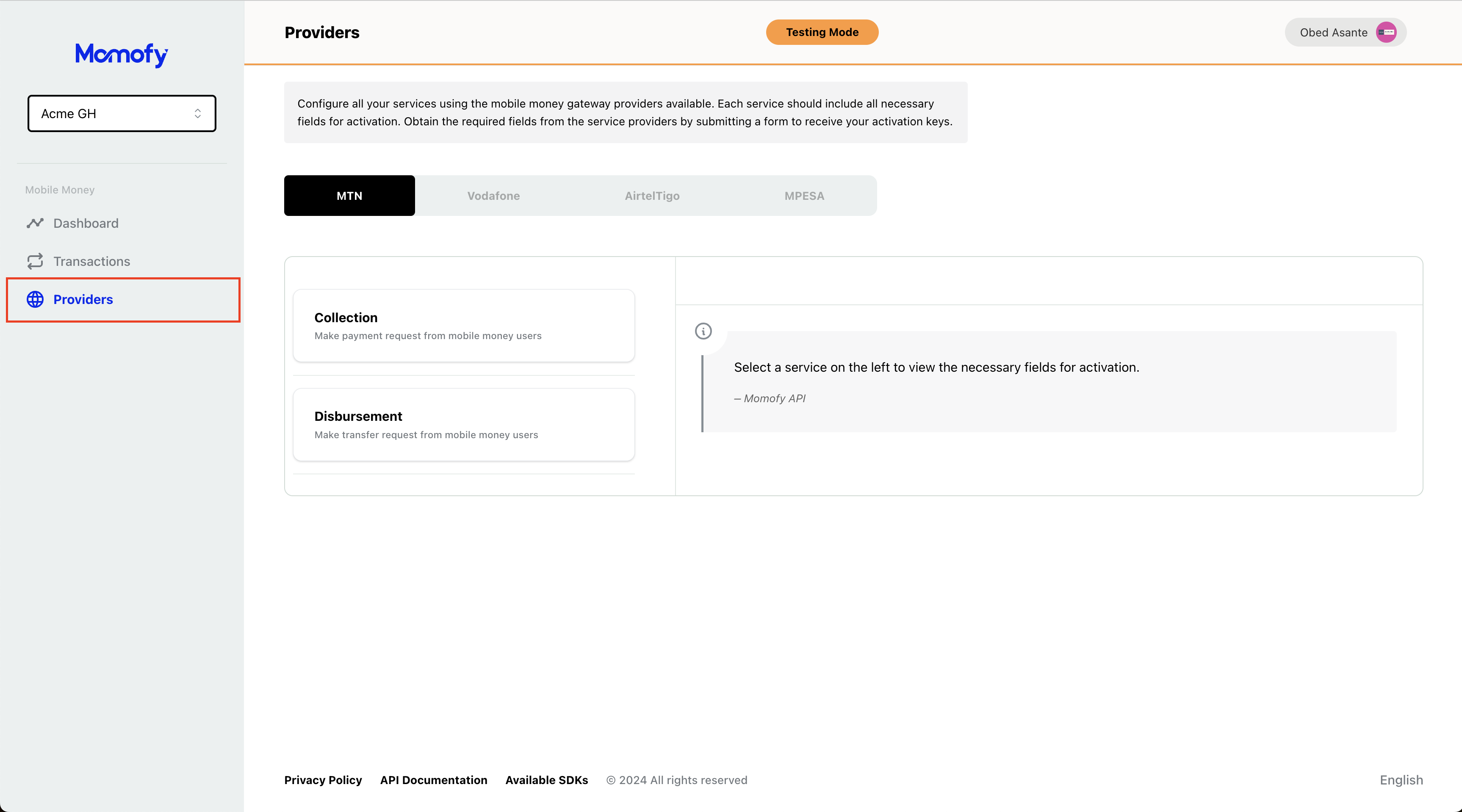
Every gateway provider comes with the kind of configuration needed to be activated.
Eg. MTN requires you to have separate secret keys and subscription keys for their apis.
That is, Collection and Disbursement service, you will be provided a separate "API User ID ", "API Key" , and "Subscription Key".
You will have to setup those credential depending on the kind of environment.
Mostly you will be given the testing / sandbox credentials before you apply to be given the production keys.
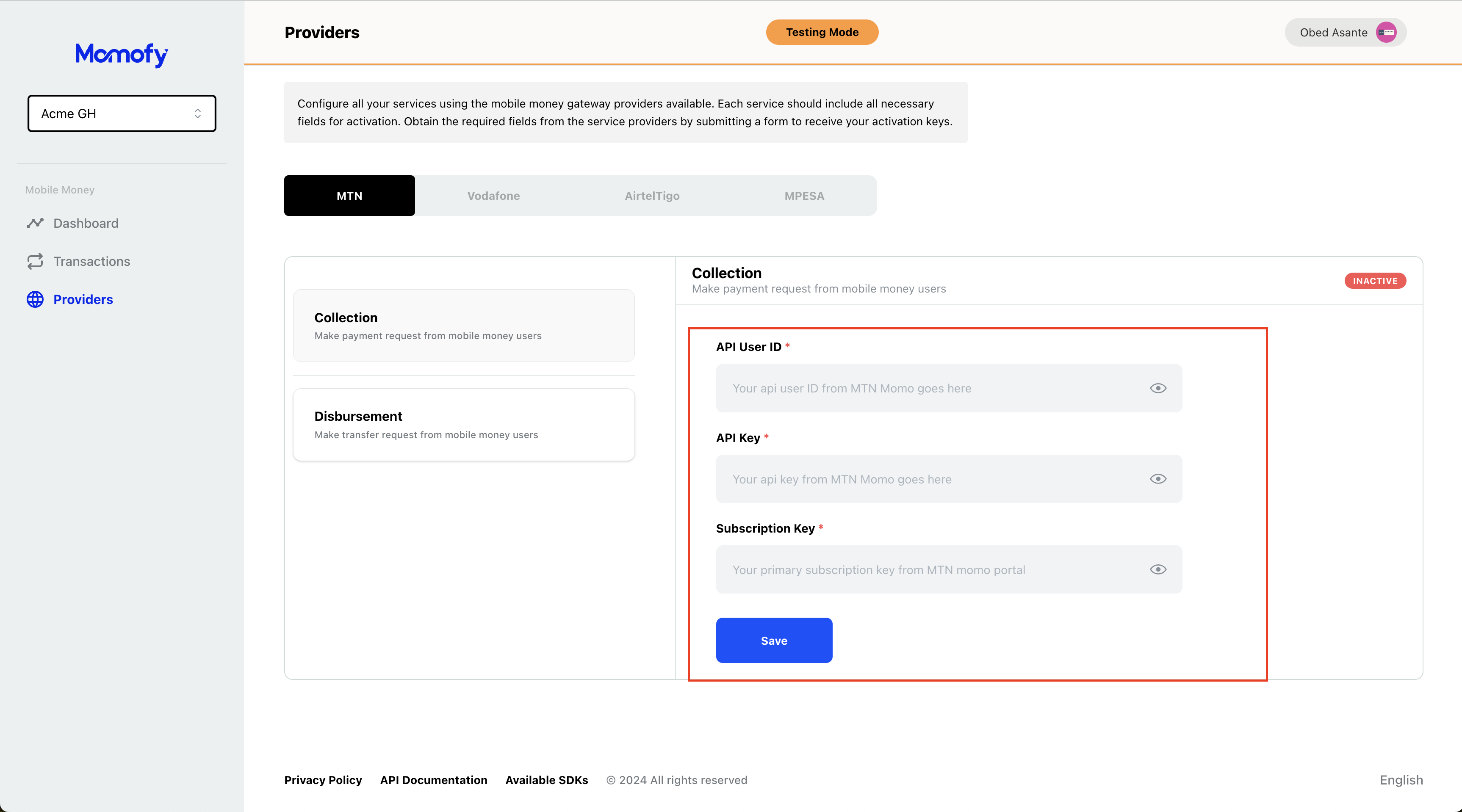
Momofy provides you the kind of environment which is TEST & PRODUCTION to configure your keys.
From the top menu, you will initialy see the (Testing Mode ) which indicates that you're in the test/sandbox enviroment.
Meaning, all the keys you supply will only work with the sandbox API of the gateway providers.
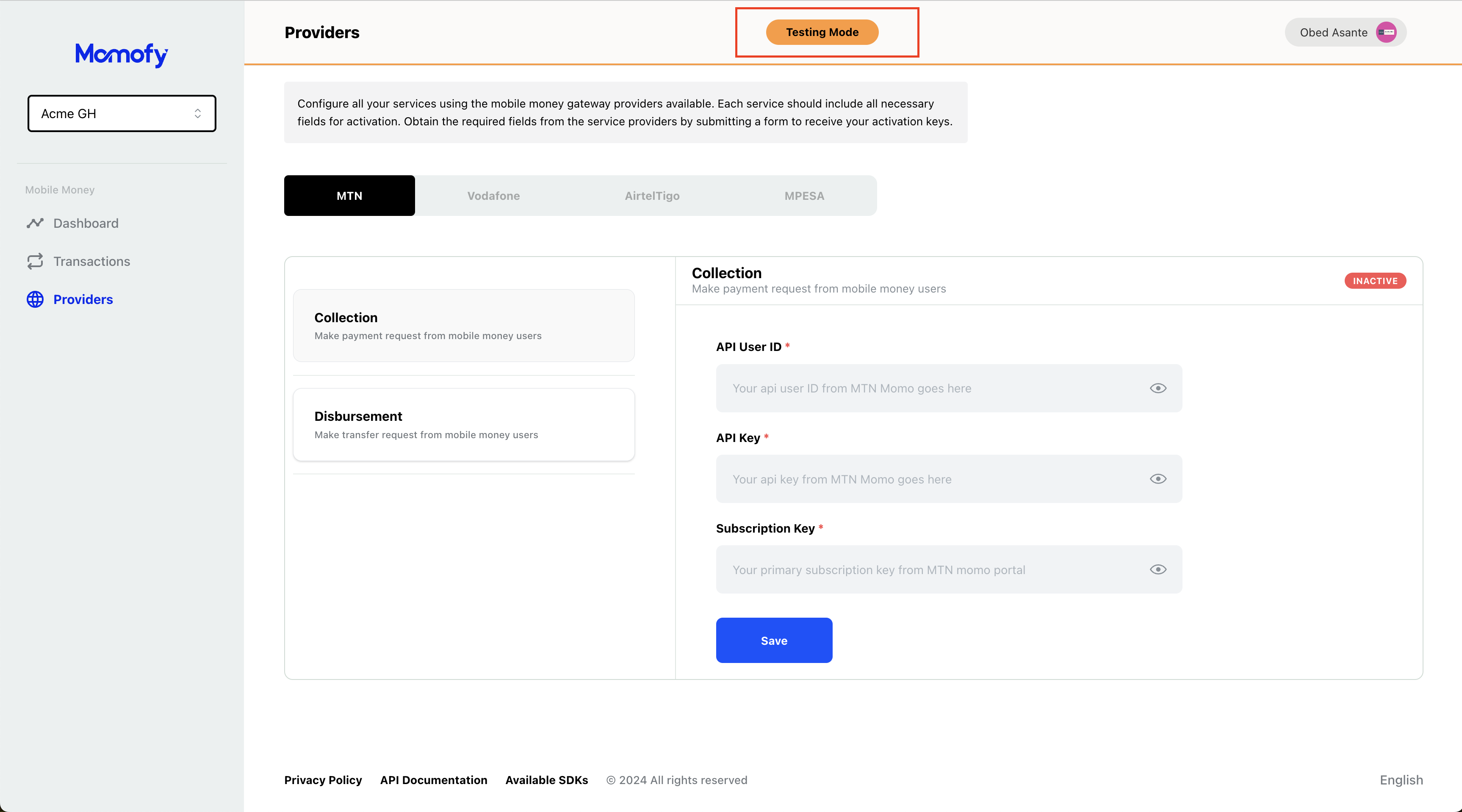
Good to know
Momofy gives you the ability to provider production keys, by switching the environments.
You can do that, by toggling on the Button, which will toggle the environment to Production Mode.
After you have successfully provided your configuration keys and clicked on the save button.
The service for the gateway provider will be activated.
An Indication will show to help you know, if the service is active or inactive.
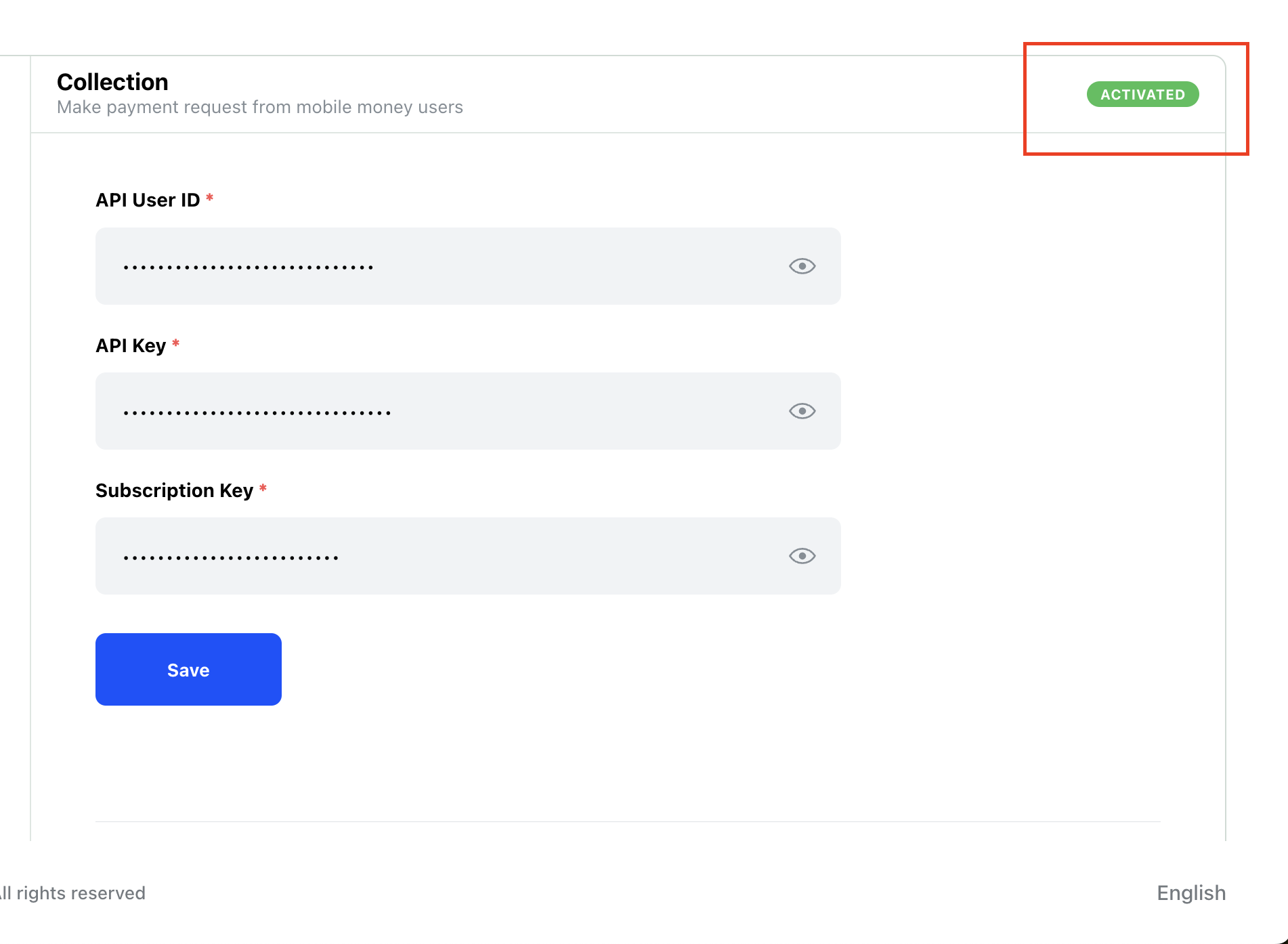
Did you know ?
If you activate a service in testing / sandbox environment , everything transaction you perform will only been seen in test environment, likewise production environment.
Production transactions won't be seen or performed in sandbox/test mode.
Momofy provides a top level encryption strategy on all the keys you supply meaning, all the keys you provide to activate a service, are securely encrypted.
Deactivating a service
Momofy provides you an easy way to deactivate services, you can deactivate a service by clicking on the button called "Delete Configurations".
Once you delete a configuration, all the configuration keys you provided will be removed from the system and you won't be able to retrieve them back. Util you provide a new one from the gateway service provider, your services will remain inactive.
Deactivating a service in production will stop your users from performing transactions.